Connect GNS3 to the Internet "No ROOT"
The Idea Here is by making "TUN/TAP device { tap0 }" for your normal user.
root@temp:~# ip tuntap add dev tap0 mode tap user {user} group {user}Then add it to one of our existing bridges:
root@temp:~# brctl addif virbr0 tap0Last step make the state to up:
root@temp:~# ip link set tap0 upAnd start GNS3 as Normal user Add Cloud to the Map , go to the tab "NIO TAP" and add our previously created.
Thanks To Source
Note : You Should Have " virbr0 " Bridge
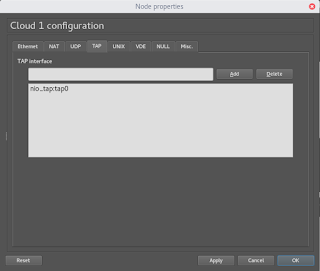



Comments
Post a Comment